Opera Mini 6.1 Handler UI100 for Android
Opera Mini 6.1 Handler for Android
opera mini handler untuk Android
Opmin handler for Android, operamini handler Android
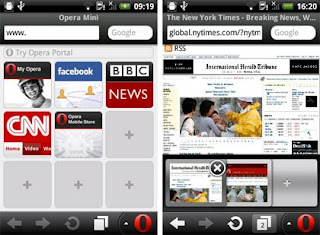
Opera Mini 6.1 Android Handler
Requirement: Android OS 2.1 or above
current versio: HUI v100 for Android
about Opera Mini 6.1 Android Handler
This is the fastest android opera mini browser, which has been modified by Handler UI, so that we can surf for free.
how to install Opera Mini 6.1 Handler for Android:
1. Install the app.
2. Ensure that your GPRS Settings is already set.
3. Enable the data network mode ( By long press the power button and choose data network mode or go to Applications->Settings->Wireless and network->Mobile Networks->Use packet data). In the upper screen will be seen your GPRS signal, H, 3G, E with Arrow up and down in the below of it.
4. Run the Opmin.
5. Set up your working settings in HandlerUI, then press Save in the bottom.
6. Feel free to browse…
download Opera Mini 6.1 Handler UI100 for Android .apk
[download]
opera mobile for android
opera mini handler untuk Android
Opmin handler for Android, operamini handler Android
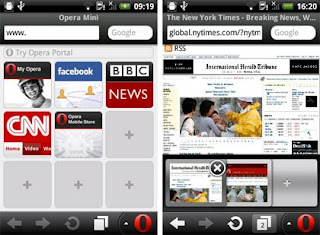
Opera Mini 6.1 Android Handler
Requirement: Android OS 2.1 or above
current versio: HUI v100 for Android
about Opera Mini 6.1 Android Handler
This is the fastest android opera mini browser, which has been modified by Handler UI, so that we can surf for free.
quote from Mr. Handler:
This is my 2nd Android Modified Application, Opera Mini 6.1 Handler, and why i call it beta test, because i haven’t tried the apps, because i’ve got no trick to test with… So, please report me if there is some problem with it…
Like the previous version, the procedure is still the same, but i think you need to install firewall to not let other application use the GPRS connection, that will makes the connection disconnected.
how to install Opera Mini 6.1 Handler for Android:
1. Install the app.
2. Ensure that your GPRS Settings is already set.
3. Enable the data network mode ( By long press the power button and choose data network mode or go to Applications->Settings->Wireless and network->Mobile Networks->Use packet data). In the upper screen will be seen your GPRS signal, H, 3G, E with Arrow up and down in the below of it.
4. Run the Opmin.
5. Set up your working settings in HandlerUI, then press Save in the bottom.
6. Feel free to browse…
download Opera Mini 6.1 Handler UI100 for Android .apk
[download]
opera mobile for android
tags : download aplikasi handler terbaru, opera mini Android Handler, OM 6.1 Handler Android


